Once you’ve chosen a niche, it’s time to create your online storefront. This critical phase determines the look, feel and functionality that shapes your customers’ buying experience. A well-designed store boosts conversions through intuitive navigation and visually appealing branding.
Select the Right Platform
Shopify and WooCommerce are industry-leading options for ease of use and features. Consider integration needs, monthly fees, and themes before committing. For novices, Shopify’s drag-and-drop interface simplifies setup. Experienced coders may prefer WooCommerce’s flexibility.
Selecting Shopify

Shopify isideal for beginners with its intuitive drag-and-drop interface. Starting at $29/month, it provides reliable hosting, payment processing, and a platform to scale as your store grows.
Setting Up Your Shopify Store
- Sign up for a Shopify plan and choose a starting theme. Their apparel and general store themes support most niches.
- Under “Settings”, input your business name, address and tax settings. Link your payment and shipping providers.
- Add your logo, default images, and customize colors/fonts under “Online Store”.
- Populate navigation menus and sections like “Home”, “About”, “Products” etc using customizable blocks.
- Upload your initial products with titles, descriptions, variants, images and pricing.
- Install apps like Abandoned Cart Recovery to boost customer engagement.
- Publish your store and start driving traffic from social media or Google ads.
With its ease of use and powerful features, Shopify provides everything needed to launch, manage and scale a successful e-commerce business. Continuous experimentation helps maximize store performance and sales.
Choose a Suitable Theme
Browse theme marketplaces for high-quality, fully-responsive templates optimized for sales. Filter by aesthetics, features and review ratings. Popular niche-specific designs immerse customers in your product world. Customizable blocks simplify incorporating branding colors and elements.
Refine the Layout and Structure
Clearly label sections like “Home”, “Products” and “Cart” through testing to route traffic efficiently. Prioritize top-selling items or new arrivals for prime screen real estate above folds. Optimize loading speeds through imagery compression and minified CSS/JS.
Enhance the Buying Experience
Install extensions for reviews, financing options, or wishlists. Personalize the cart page for upsells. Optimize forms, payment pages, and order confirmation for user-friendly transactions. Prioritize mobile usability through larger click targets and simplified checkout flows.
Summary

With thoughtful store design supported by the right platform and theme, you’ll establish an authoritative visual presence, driving higher user engagement, cart sizes, and sales. Iterative testing further improves metrics toward profitability.
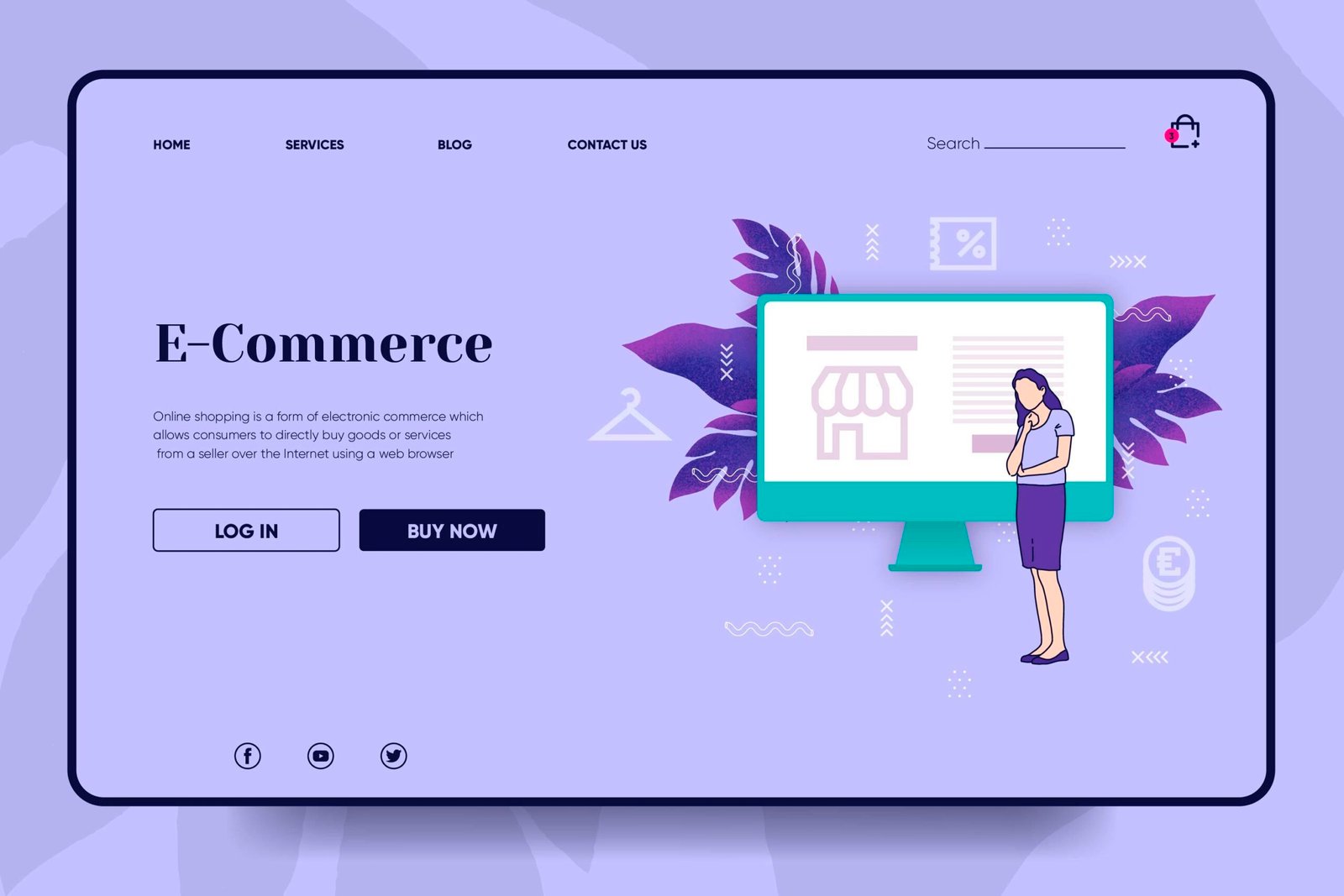


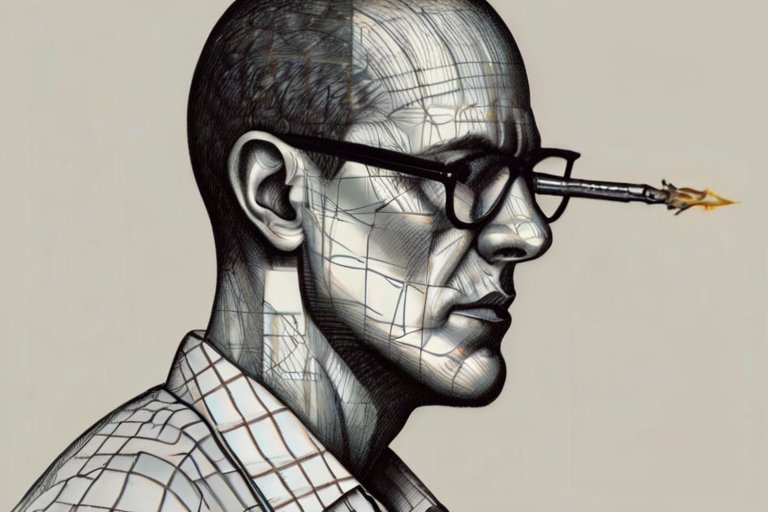
Leave a Reply